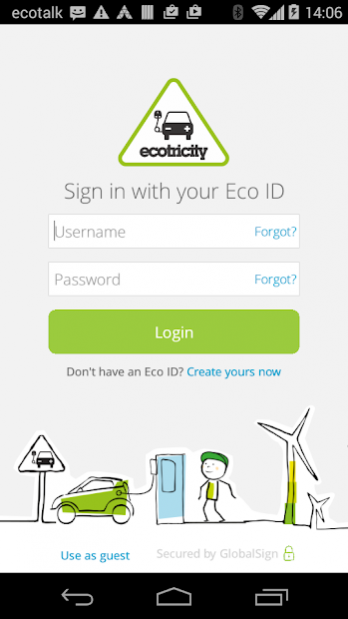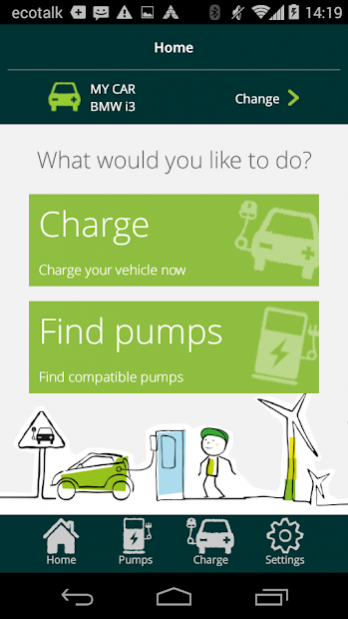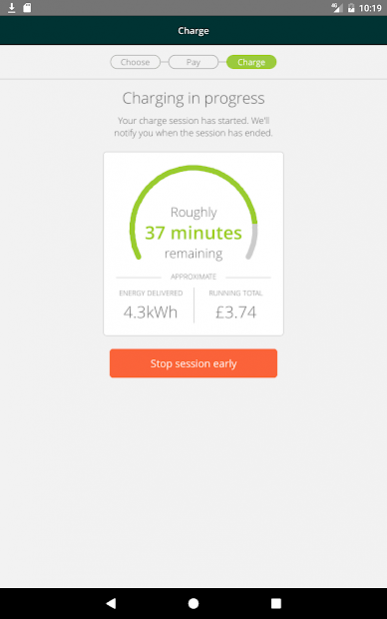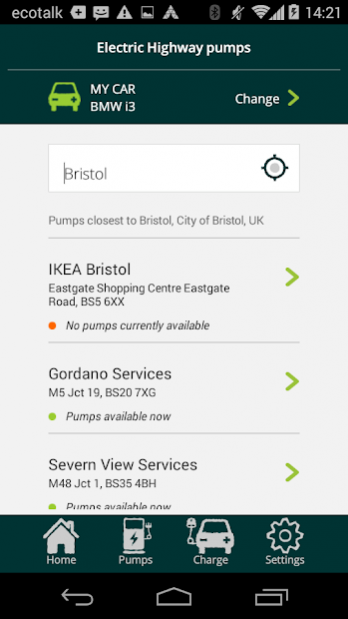Electric Highway 1.2.0
Free Version
Publisher Description
The must-have app for electric car drivers. Gives you access to Britain’s only national network of electricity pumps – The Electric Highway.
Around 300 electricity pumps on Britain’s motorway network. Find your nearest pump and charge for up to 45 minutes.
The app allows
User Registration
• Sign in with your Eco ID or your Ecotricity energy account details
• Create a new Eco ID – if you don’t have an energy account
• Be a guest user – no sign-in, just add your credit card details each time you charge your car
Setup
• Add your car – so we can show you pumps relevant to your car
• Add a credit card so you just have to use the 3 digit security code on the back
Find Pumps
• Lists the 10 closest pumps to you
• It will tell you status of the pump – online, offline or in use
• You will be able to add/remove the pump in your favourites' list
• If you’ve registered a car, it’ll tell you which ones are compatible
• Full atlas and Gazeteer functionality to find pumps and navigation by Apple Maps to pumps
Charge your Car
• Start and stop of charge via app
• Payment via app
• Only requires entry of credit card security number.
• Compatible with all pure EVs, including Nissan LEAF, Renault Zoe, and BMW i3
• Compatible with hybrid vehicles, including Mistubishi Outlander PHEV – only recommended for vehicles that are rapid charge compatible due to the slow rate of charging experienced by other hybrids.
About Electric Highway
Electric Highway is a free app for Android published in the Geography list of apps, part of Education.
The company that develops Electric Highway is Ecotricity. The latest version released by its developer is 1.2.0.
To install Electric Highway on your Android device, just click the green Continue To App button above to start the installation process. The app is listed on our website since 2021-04-19 and was downloaded 3 times. We have already checked if the download link is safe, however for your own protection we recommend that you scan the downloaded app with your antivirus. Your antivirus may detect the Electric Highway as malware as malware if the download link to com.ecotricity.electrichighway is broken.
How to install Electric Highway on your Android device:
- Click on the Continue To App button on our website. This will redirect you to Google Play.
- Once the Electric Highway is shown in the Google Play listing of your Android device, you can start its download and installation. Tap on the Install button located below the search bar and to the right of the app icon.
- A pop-up window with the permissions required by Electric Highway will be shown. Click on Accept to continue the process.
- Electric Highway will be downloaded onto your device, displaying a progress. Once the download completes, the installation will start and you'll get a notification after the installation is finished.